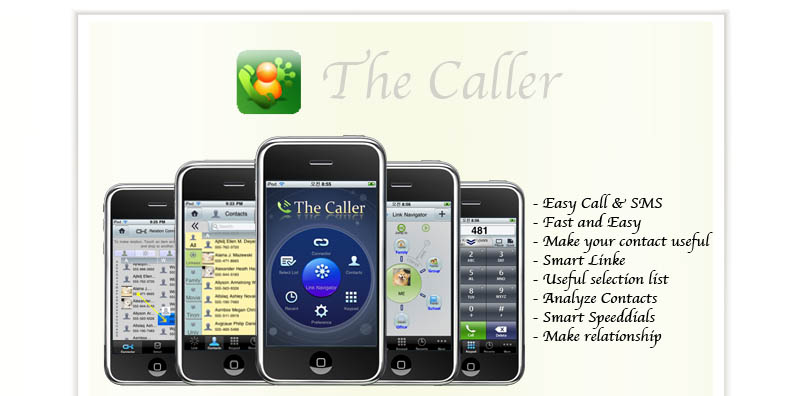Introduction
* Introduction
Completely replacing the built-in calling function of iPhone, the Caller has diverse basic and enhanced functionalities related to calling and contact management. Along with its powerful calling features and fast startup time the Caller will enhance user convenience and usability of the contacts with its unique contact management.
While designed to offer basic/enhanced calling experience, the Caller also has many other easy-to-use functionalities such as T9 search, speed dialing, search tab, easy selection and various log management.
The Caller supports asynchronous background loading, so you do not need to wait until all the contacts are loaded. To further enhance the usability, the Caller adopted a concept of “Linkee” and “Link.” Based on a useful concept called ‘relationship,’ the Caller will make your contacts more usable and valuable.
How to use Link and Linkee
What is relationship?
Your contacts has a lot of social relationship as below image.
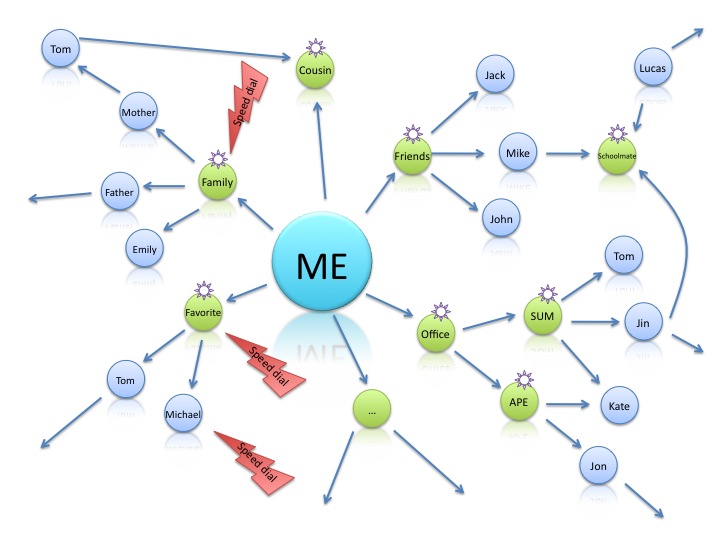
But you didn’t use this important information from your contacts. Because there wasn't any tool to manage relationship.
Our unique functionality can solve the problem. As Link and Linkee will raise your contacts to a higher level, it will be a big step up in your social network.
What is Link?
The Link is a functionality which will create a relationship by linking items among your address book contacts. If your friend is spouse of Charlie and he is your colleague, you can link your friend and your colleague. Then a relationship will be created between them and you can use it at any time. If your friend or colleague has an emergency, you do not need to stray in your own address book to find his/her family or spouse. Click the link, and you find him/her.
The Link functionality can not only connect a contact and another contact, but also connect a Linkee and another Linkee. If you connect the same type objects, you can display a direction between them, that is, it will show you who is linked to whom at a glance.
What is Linkee?
Linkee extends tag. Linkee in The Caller has one more role as connector. The Linkee is the key functionality of the Caller along with the Link. If a Link shows dynamic information on connection, a Linkee is static concept, that is, the subject of an action. A Linkee may be a person or a group or additional information. A Linkee can be anything you want to express. The Linkee offers much larger usability then a grouping function in most address book applications.
Usability of Linkee
Linkee as a group
ou can make any of your meetings, friends, groups or businesses into a Linkee and then connect the Linkees, as you wish. You can create my clients, my best friends, club members, and so on.
Linkee as a person
With a Linkee, you can virtualize anyone whom you are acquainted with, but without detailed information. Later, you may find that she is the wife of your colleague and also a relative of your friend. You can simply connect them with a link. Sometimes, it may be difficult or meaningless for you to ask details about your contact. But if you get the information you need, you can easily replace the old information with new one.
Link
Link any related persons in your address book.
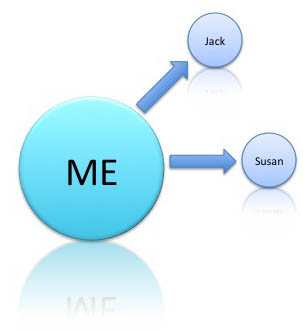
If you have a friend, link him or her with you.
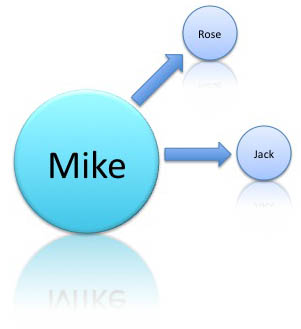
If some person has relationship link them.
Linkee
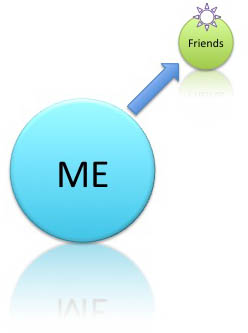
If you have friends, add a friend Linkees you want to add your friends in your list.
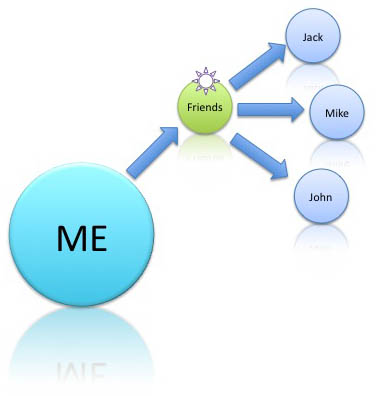
If you can categorize your friends into several groups, make each group as a Linkee and add Link to the Linkee.
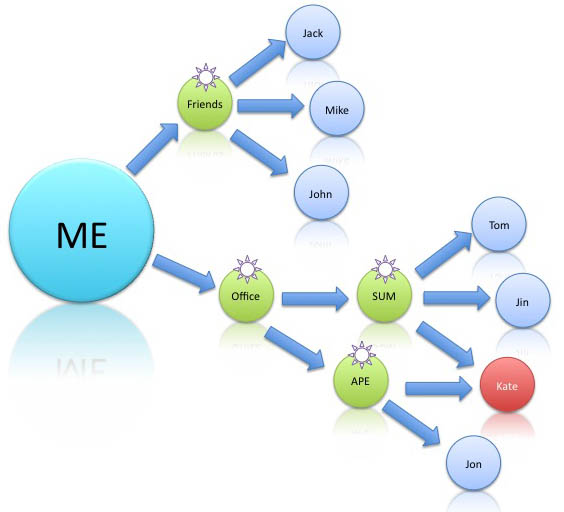
Linkee for person
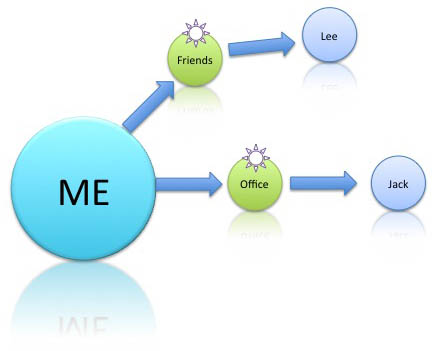
Now, let’s assume that there are A and B who are weakly linked in your address book.
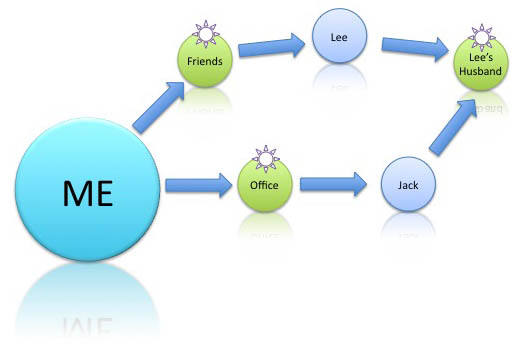
There is a person who is strongly linked to A and B. But if he is not related to you, you can create a virtual person as a Linkee and connect him with A and B.
Linkee for group and speed dial.
You can register your family or a group of friends, to whom you make frequent calls, as a Linkee.
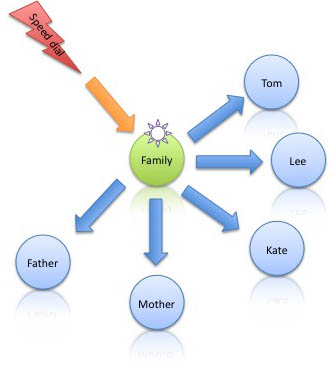
Register the Linkee to a speed dial number.
Press the speed dial number for a seconds to see the linked list in Keypad view. Select an item you want from the list and make a call or text message.
As the concept of Link and Linkee of the Caller is designed for ease-of-use, you do not need to worry about how to use it.
learn about how to link